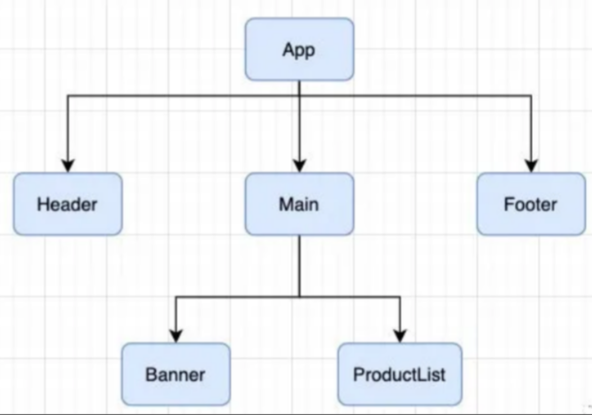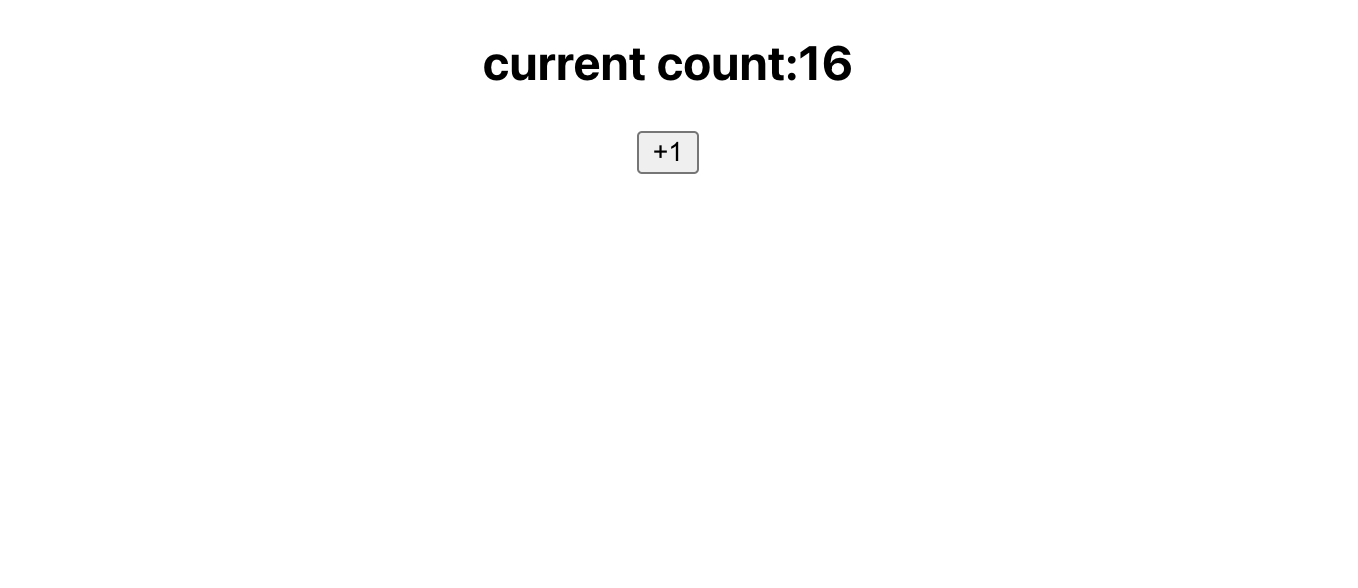React 组件通信 01
组件之间是存在嵌套关系的,如果我们将一个程序的所有逻辑都放在一个组件中。那么这个组件将会变得臃肿不堪并且难以维护,所以组件化的思想就是对组件进行拆分,再将这些组件嵌套在一起,最终形成应用程序。
如图:
- app 组件是 Header Main Footer 组件的父组件
- Main 组件是 Banner ProductList 组件的父组件
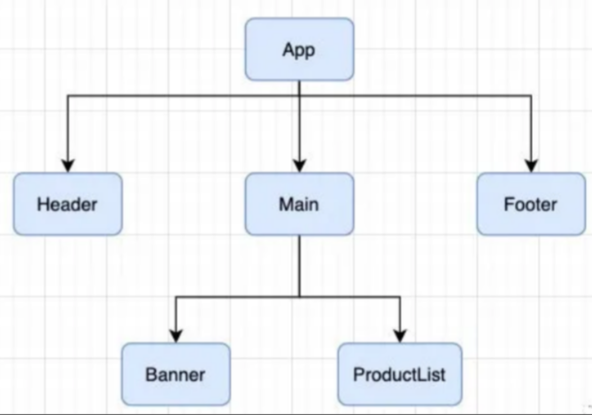
在开发过程中就涉及到了组件之间的通信:父子组件通信,兄弟组件通信,祖孙组件通信等等。
父传子通信
父子组件之间的通信是通过 props 来完成的
代码
1
2
3
4
5
6
7
8
9
10
11
12
13
14
15
16
| function ChildCpn(props) {
const { name, age, height } = props;
return <h2>{name + age + height}</h2>;
}
export default class App extends Component {
render() {
return (
<div>
<ChildCpn name="zhangsan" age="18" height="1.88" />
<ChildCpn name="lisi" age="20" height="1.98" />
</div>
);
}
}
|
属性验证:
对于传递给子组件的数据,有时候我们可能希望进行数据格式验证
1
2
3
4
5
6
7
8
9
10
|
import PropTypes from "prop-types";
ChildCpn.propTypes = {
name: PropTypes.string,
age: PropTypes.nimber,
height: PropTypes.number,
names: PropTypes.array,
};
|
对数据进行验证时,如果数据类型不符,则会报错
如果父组件什么都没传递,我们可以给数据设置默认值
1
2
3
4
5
6
| ChildCpn.defaultProps = {
name: "React",
age: 30,
height: 1.88,
names: ["aaa", "bbb", "ccc"],
};
|
子传父通信
只要让父组件给子组件传递一个绑定了自身上下文的回调函数,那么在子组件中调用这个函数的时候,就可以将想要交给父组件的数据以函数参数的形式传递出去,这样就形成了从子组件到父组件的流动
具体步骤
- 父组件将回调函数通过 props 传递给子组件
- 子组件把父组件需要的数据作为回调函数的参数传递
- 子组件调用该回调函数
简单的计数器案例:
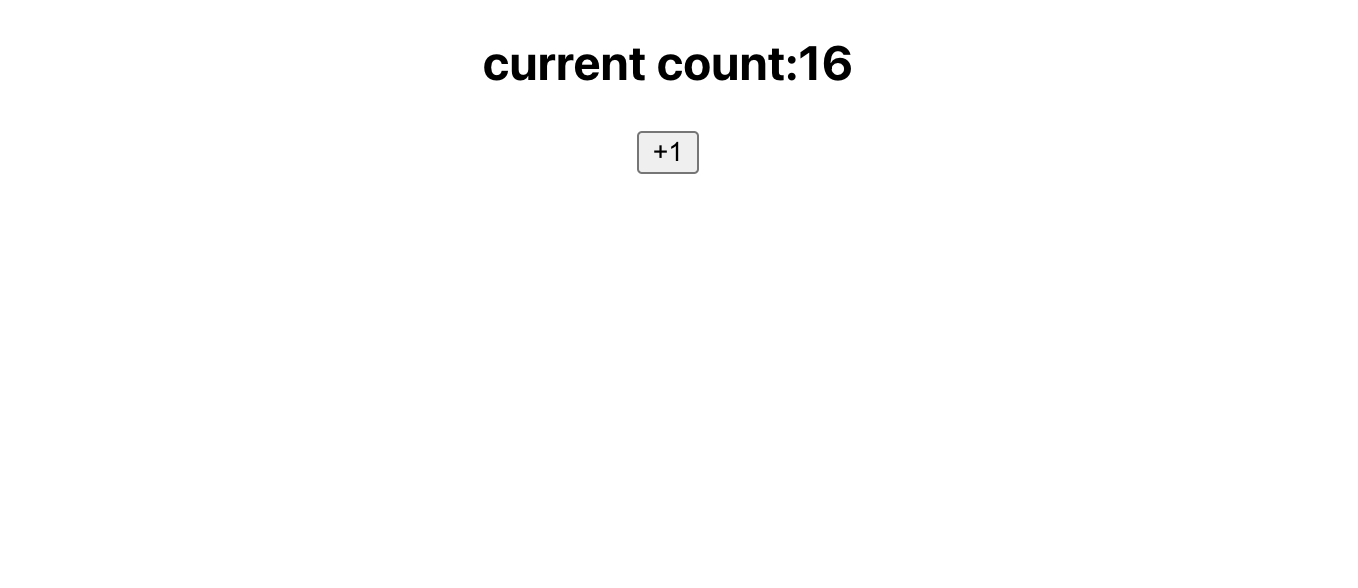
代码:
1
2
3
4
5
6
7
8
9
10
11
12
13
14
15
16
17
18
19
20
21
22
23
24
25
| import React, { useState } from "react";
const CounterButton = (props) => {
const { handleClick } = props;
return (
<div>
<button onClick={handleClick}>+1</button>
</div>
);
};
const Counter = () => {
const [counter, setCounter] = useState(0);
const increment = () => {
setCounter(counter + 1);
};
return (
<div>
<h2>current count:{counter}</h2>
<CounterButton handleClick={increment} />
</div>
);
};
export default Counter;
|
在父组件中定义了 increment 方法,当点击子组件按钮的时候就会触发父组件的方法,并执行该方法,实现数据加一